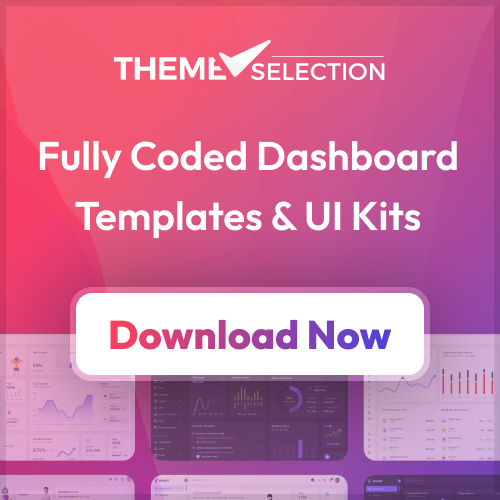MySQL Index Creation: A Simple Tutorial
To create an index in MySQL, you can use the CREATE INDEX statement.
Here's an example of how you can create an index on a table:
CREATE INDEX index_name ON table_name (column_name);Replace `index_name` with the desired name for your index, `table_name` with the name of the table you want to create the index on, and `column_name` with the name of the column(s) you want to index.
You can also create an index on multiple columns by specifying multiple column names within parentheses, separated by commas:
CREATE INDEX index_name ON table_name (column1, column2, ...);Note that when creating an index, it's important to consider the specific needs of your application. Indexes can improve query performance, but they may also have an impact on the insert and update operations, as they add overhead to the processing. Therefore, it's crucial to carefully select the columns to index based on the queries and operations you frequently perform on your table.
Additionally, you can choose between different types of indexes in MySQL, such as b-tree indexes (`BTREE` is the default) or hash indexes (`HASH`). The type of index determines how the data is organized and accessed, so you should choose the appropriate type based on the specific use case and data characteristics.
To learn more about indexes in MySQL, refer to the official documentation: https://dev.mysql.com/doc/refman/8.0/en/create-index.html